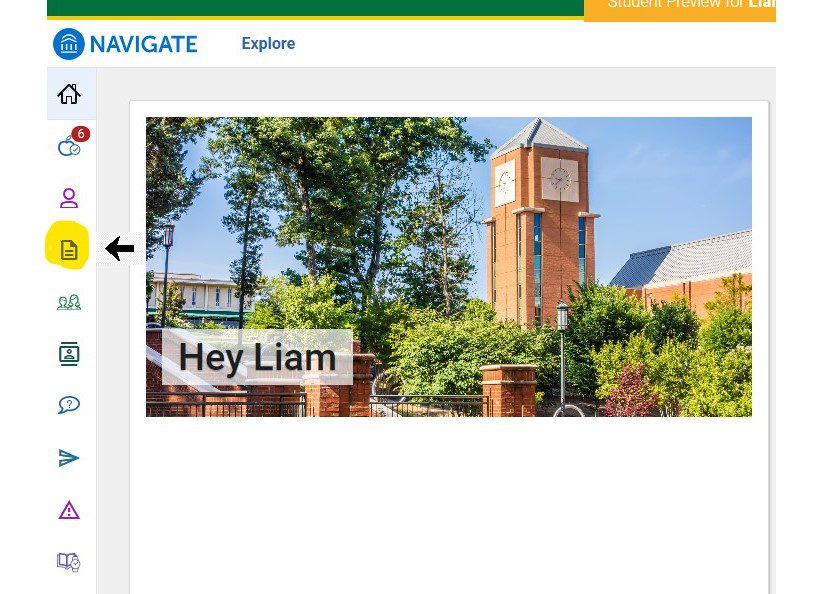View Advising Notes
Step 1 – Log in to Connect
Step 2 – Click ‘My Docs’ (in the left menu)
Step 3 – Click ‘Notes’
Step 4 – Select the appointment for which you want to view the notes
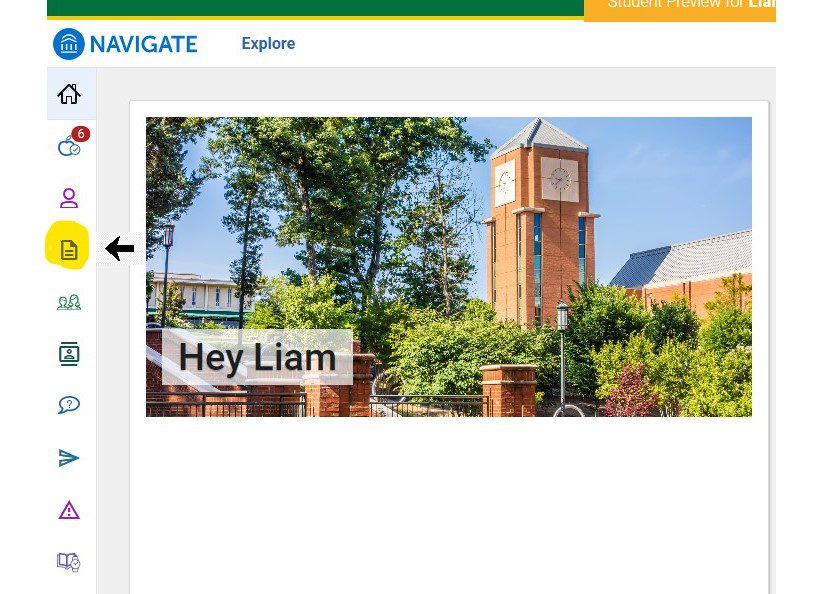
Step 1 – Log in to Connect
Step 2 – Click ‘My Docs’ (in the left menu)
Step 3 – Click ‘Notes’
Step 4 – Select the appointment for which you want to view the notes